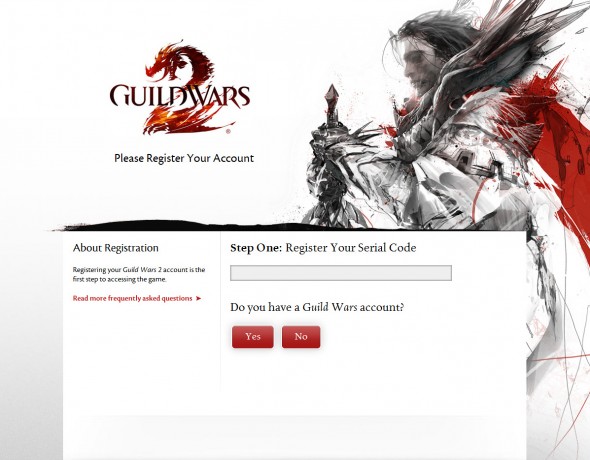Here at ArenaNet, we’ve always held that you should be able to play with your friends, whether they’re next door or a continent away. Today we’d like to outline a number of policies and technologies we’re implementing to support this belief.
Purchasing & Playing
There will be 3 major regional designations for the release of Guild Wars 2:
- Europe: Defined as Western Europe and Eastern Europe. Players in these regions connect to the European datacenter.
- North America: Defined as Canada, Mexico, and the United States. Players in these regions connect to the North American datacenter.
- Other: All countries not already listed above will connect to the North American datacenter.
A more in-depth list of countries and their designations can be found in our knowledge base.
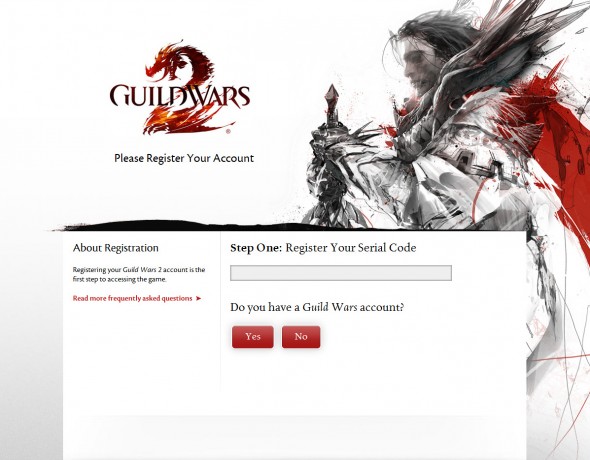
When you purchase the game from our Pre-Purchase website, you’ll automatically receive the correct regional version of the game based on where you live.
When you purchase the game from a retailer or authorized partner, you’ll receive a serial code that you must enter at our registration page to create your account. When you create your account, our servers will perform a one-time check to make sure the serial code matches the region where you’re connecting from. We do this to support our local retail partners, and we use this information to connect you to your optimal data center, customer support team, and to ensure the correct language support. Customers in North America must register the North American version of the game, customers in Europe must register the European version of the game, and customers in other areas may register either version.
After you successfully register your Guild Wars 2 account, it becomes a global account. You can roam to any part of the world and still access the game.
Choose your World

The very first time you start the game, you’ll be asked to select your home world.
By default, we display the worlds that are hosted in your regional data center, but you will be able to select a home world from either region at this time. So, for example, if you are a European player who prefers to play on the North American worlds, you’re free to do so.
At launch, players will be able to transfer between worlds freely. However, once server populations have largely settled and stabilized, world transfers will be restricted to once a week and cost a variable amount of gems based on the population of the world being transferred to.
In time, we’ll also introduce free “guesting,” which will allow players to visit other worlds as guests as long as they have friends on those worlds. This feature will be free, but guest players will not be able to enter World vs. World, and the Power of the Mists bonuses from their home world will continue to apply to their characters.
Choose your Language
Lastly, we’re making it easy to switch between any of our supported languages (English, French, German, and Spanish).
When you install Guild Wars 2, the client matches the language your operating system is set to. If you wish to play in a different language after installation, you can change languages in the Guild Wars 2 launcher and the corresponding audio language files will be downloaded and installed. Changing the language of the in-game text is also available to you at any time by going to the in-game options menu.

We have more information about regions and language options in our knowledge base.